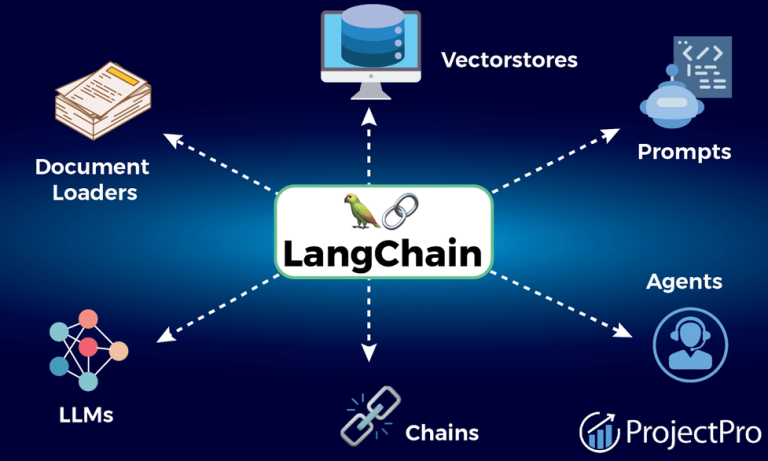Cisco Firepower Licensing Models: Classic vs. Smart Licensing

Cisco Firepower Licensing plays a crucial role in how organizations deploy, manage, and optimize their network security solutions. For IT professionals, gaining hands-on knowledge through Cisco Firepower Training is essential to understand how these firewalls operate and how licensing impacts their effectiveness.
In today’s fast-paced cybersecurity environment, proper license management is as important as configuring firewall rules and policies. Cisco Firepower next-generation firewalls (NGFWs) deliver comprehensive protection through features such as intrusion prevention, malware defense, URL filtering, and advanced application visibility. Cisco offers two main licensing frameworks — Classic Licensing and Smart Licensing — designed to ensure compliance, scalability, and full utilization of available features.
1. Overview of Cisco Firepower Licensing
Licensing in Cisco Firepower ensures customers only pay for the features they need. Each license activates specific services such as Threat Defense (FTD), Intrusion Prevention System (IPS), Advanced Malware Protection (AMP), and URL Filtering. Cisco has evolved from traditional Classic Licensing to the more dynamic Smart Licensing to simplify operations and align with cloud-first environments.
- Classic Licensing: Device-specific, manual license management.
- Smart Licensing: Centralized, cloud-based management via Cisco Smart Accounts.
Both models coexist today, but Cisco strongly recommends transitioning to Smart Licensing for improved visibility, automation, and lifecycle control.
2. Classic Licensing Model: Legacy but Reliable
The Classic Licensing Model is the traditional approach used before Cisco introduced Smart Accounts. Licenses were tied directly to each device or to the Firepower Management Center (FMC), depending on deployment.
Key Characteristics:
- Licenses are linked to specific devices (non-transferable).
- Manual generation and installation of license keys.
- Local management through FMC or CLI.
- License renewals require manual intervention.
- Suitable for small-scale environments or isolated networks.
License Types Under Classic Model:
- Control License – Enables application visibility and control (AVC).
- Protection License – Activates intrusion prevention (IPS).
- URL Filtering License – Allows categorization-based web filtering.
- Malware License (AMP) – Enables file analysis and malware detection.
- VPN License – For remote access and site-to-site VPN services.
Each license was installed separately on devices, often requiring manual file import and activation key validation. For multi-device networks, tracking and managing dozens of keys could be time-consuming.
Limitations:
- No centralized view of license status.
- High administrative overhead.
- Difficult license transfer between devices.
- Risk of expired or mismatched keys in large environments.
Although Classic Licensing offers full control, it lacks flexibility and real-time visibility — two features modern enterprises demand.
3. Smart Licensing Model: The Future of Cisco Licensing
To overcome the limitations of manual management, Cisco introduced Smart Licensing, an automated and cloud-based system that simplifies license management. It allows users to activate and manage licenses through the Cisco Smart Software Manager (CSSM).
How Smart Licensing Works:
- Administrators create a Smart Account on Cisco’s portal.
- Devices are registered using a Token ID from the Smart Account.
- Licenses are automatically assigned, activated, and tracked.
- Data synchronization happens periodically between devices and CSSM.
Smart Licensing provides real-time visibility into license usage, compliance, and expiration, allowing organizations to easily scale or reassign licenses as their infrastructure grows.
Key Features of Smart Licensing:
- Centralized Control: Manage all licenses from one Cisco Smart Account dashboard.
- Cloud Synchronization: Automatic updates and status tracking.
- License Flexibility: Transfer or reassign licenses across devices or sites.
- Scalability: Supports thousands of devices across multiple geographies.
- Audit Readiness: Real-time compliance tracking simplifies reporting.
- Offline Mode: For air-gapped environments using token-based registration.
4. Cisco Firepower License Types under Smart Licensing
Under the Smart Licensing model, Cisco streamlined license types into functional tiers:
- Threat License: Enables IPS, AVC, and URL filtering.
- Malware License: Activates Cisco AMP for malware and file analysis.
- URL Filtering License: Provides category-based web filtering and DNS filtering.
- VPN License: Supports remote and site-to-site VPN capabilities.
These can be bundled in subscription packages for easier lifecycle management. Administrators can view consumption levels, renewal dates, and compliance status directly from their Smart Account dashboard.
5. Comparison: Classic vs. Smart Licensing
Here’s a detailed breakdown of how Classic and Smart Licensing differ in Cisco Firepower deployments:
| Feature | Classic Licensing | Smart Licensing |
| Management Location | Local to each device | Centralized via Cisco Smart Account |
| Activation | Manual key entry | Token-based automatic registration |
| Transferability | Fixed to one device | Transferable across devices |
| Tracking & Visibility | Local FMC only | Global view via CSSM |
| Renewals | Manual | Automatic / Cloud-based |
| Compliance Monitoring | Manual reports | Real-time compliance updates |
| Scalability | Limited | Highly scalable (multi-site) |
| Offline Mode | Fully supported | Supported with tokens |
| Automation Integration | Minimal | Fully API-enabled (DevNet support) |
| Best Fit For | Small or static deployments | Medium to large enterprises |
6. Migrating from Classic to Smart Licensing
Migrating from Classic to Smart Licensing is a one-time process that simplifies long-term management. Cisco provides conversion utilities and detailed documentation for seamless migration.
Migration Steps:
- Create a Smart Account: Register on Cisco Smart Software Manager (CSSM).
- Generate Registration Token: From CSSM, generate a unique token for device registration.
- Register Device: Enter the token into the FTD or FMC interface.
- Convert Classic Licenses: Use the Smart License Conversion Utility to import and convert existing licenses.
- Validate Activation: Verify device status and license usage from CSSM dashboard.
Cisco recommends performing migrations during maintenance windows to avoid interruptions. Once migrated, all licensing data becomes centralized and visible globally.
7. Advantages of Smart Licensing
The move to Smart Licensing offers multiple long-term benefits:
- Reduced Administrative Effort: No need for manual key installations.
- Real-Time Insights: Monitor all device licenses from a single dashboard.
- Compliance & Auditing: Automatic compliance tracking ensures no unexpected expirations.
- Cloud & API Integration: Easily integrates with Cisco DNA Center, SecureX, and other Cisco ecosystem tools.
- Enhanced Security Posture: Centralized visibility helps identify under-licensed or outdated systems faster.
For enterprises scaling their security infrastructure across data centers, branches, and clouds, Smart Licensing provides unmatched flexibility.
8. Best Practices for Managing Cisco Firepower Licenses
- Use Smart Accounts Consistently: Register all devices under a unified organizational Smart Account.
- Set License Alerts: Configure email notifications for upcoming renewals.
- Automate with APIs: Integrate CSSM APIs to automate tracking and reporting.
- Regular Synchronization: Schedule FMC syncs with CSSM to ensure accuracy.
- Offline Environments: Use token-based registration for air-gapped networks.
- Backup Configurations: Keep backups of license data during migration or upgrades.
9. Why Licensing Knowledge Matters in Cisco Firepower Training
Professionals undergoing Cisco Firepower Training are often surprised at how integral licensing is to device functionality. Knowing how licenses enable or restrict features is vital when designing firewall policies, enabling advanced threat detection, or deploying Firepower devices in clustered environments.
Cisco certification courses, such as the Securing Networks with Cisco Firepower (SSFIPS) and Implementing Cisco Secure Firewall Threat Defense (SFWIPA), cover Smart Licensing in detail, ensuring learners can handle real-world deployment challenges confidently.
Conclusion
Understanding the differences between Classic Licensing and Smart Licensing is essential for every network security professional managing Cisco’s Firepower ecosystem. While Classic Licensing remains functional for legacy setups, Smart Licensing provides a modern, scalable, and automated framework aligned with cloud-based management.
Adopting Smart Licensing not only simplifies administrative tasks but also enhances visibility, compliance, and control across the enterprise security landscape. Those who invest time in Cisco Firepower Training gain the expertise to implement, migrate, and manage licenses effectively — ensuring their organizations maintain a secure and compliant infrastructure.
Ultimately, Cisco Firepower continues to lead in providing intelligent, policy-driven security — with Smart Licensing as a vital pillar of its operational efficiency.
Focus Keyword: Cisco Firepower Licensing
Meta Title :
Cisco Firepower Licensing: Classic vs Smart Licensing Explained
Meta Description :
Learn the differences between Classic and Smart Licensing in Cisco Firepower. Discover benefits, migration steps, and insights from Cisco Firepower Training.